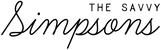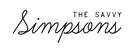FAQ
Each order comes with a PDF file. Check out the PDF file for clickable links to every product in your order. If you seem to be missing an item, reach out to us at hello@thesavvysimpsons.com
In order to edit your Google Sheets: go to file, make a copy, and rename. This will allow you to edit the products as needed. Also, make sure you are using a gmail account to access these products.
This is due to some people having very strong firewalls on their computer. Just send us an email: hello@thesavvysimpsons.com and we will resend your order!
The link only lasts 30 days so if you don’t download before then, just send us an email and we will happily get your files sent your way! If it appears you never got an email (spam happens sometimes!), also email us and we will ensure you get the products in a timely manner.
Absolutely! Follow the steps below.
If you are using google sheets do this: Select the data you want to change the currency on. Click format at the top, then scroll down to custom currency. You will be able to choose which currency you want.
If you are using excel do this: Select all the cells you want to reformat the currency on. Click numbers under the home tab. Scroll down to the number format box and choose currency.
This means the column is not wide enough. Hover your mouse at the top of the column between the two letters and an arrow will appear. Click and drag to adjust the column.